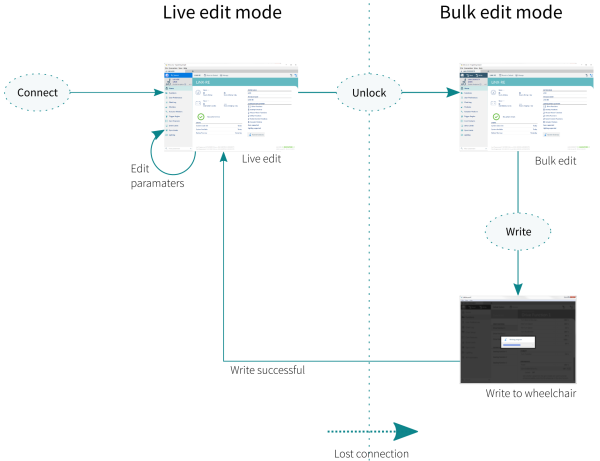Editing modes — live edit and bulk edit (LAPC)
Programs can be modified in one of two modes:
These define when parameters are written to the wheelchair.
Live edit
Live edit is available in the connection context only — that is, when connected to a wheelchair. Live edit writes and applies parameter changes immediately to the wheelchair as you enter them. This is useful for quickly setting up and testing.
When in live edit, only live edit parameters can be edited. Live edit parameters are identified by a circular icon next to the parameter name. When a live edit parameter is edited the icon momentarily changes to a filled circle to indicate it has been updated.
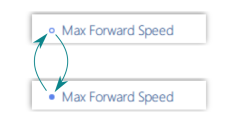
In live edit, changes to parameters take immediate effect, changing the wheelchair's performance immediately. There is no function to undo a change in live edit. Save a copy of the existing program before live editing to enable you to restore settings if required.
Bulk edit
Bulk edit is available in connection context and file context.
In bulk edit, all parameters are editable but none are written to the wheelchair immediately. They are written to the wheelchair when the Write function is selected. In file context, all parameters are bulk edit parameters. In connection context, bulk edit parameters are identified by a blue background and must be unlocked to be editable.
You can unlock bulk edit in one of three ways:
1st: Click on the Unlock button located at the top-left of the screen.
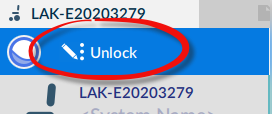
2nd: Open any bulk edit parameter and click Unlock.
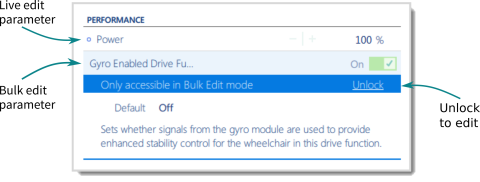
3rd: Use the keyboard shortcut Ctrl + B.
After clicking Unlock, the LiNX Access PC tool switches over from live edit to bulk edit, and all parameters become editable.
When a parameter is modified in bulk edit, its background colour changes to yellow. The yellow background reverts to white when you write it to the wheelchair or save the file.
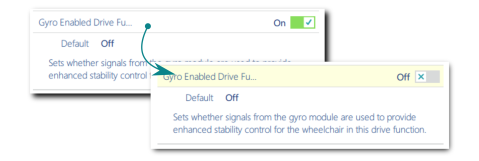
Working with live edit and bulk edit
By default, live edit is enabled every time the system is powered on and connected to the LiNX Access PC tool (including after a write and power cycle). The application remains in live edit until bulk edit is unlocked. When bulk edit is unlocked, the application switches to bulk edit and live edit is disabled. The application remains in bulk edit until the system is written to and power-cycled.